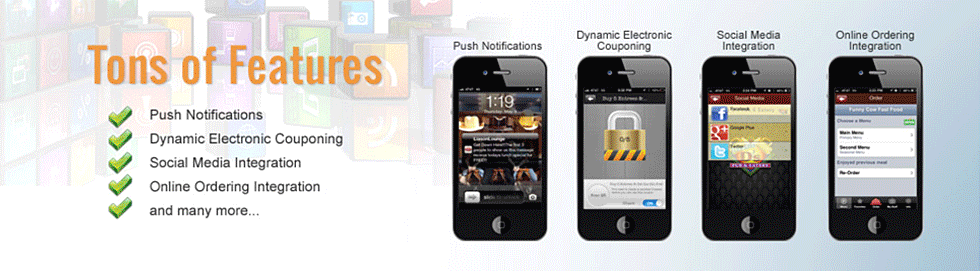PUBLISH
To publish content either we will set up an automated process to import it from your website content management system (CMS) or the content will need to be entered manually.
If you don't already have your content in some sort of database and don't have the time to enter it manually through our CMS, we can do this for you as a service.
Even if we import content automatically from your CMS, you will still need to use the content structure for your mobile website and app. It's a very simple process and typically only takes a few hours to organize everything to your satisfaction.
Step 1 - Import or Enter Content
Gather any assets you want included in your app. Create and edit content items that can contain:
- Formatted text
- Pictures
- Video
- Audio
- URL links to web sites
- Phone links that users can tap to dial the number (if they are using a smartphone)
- QR Codes
- Links to other content items within the app.
- GPS coordinates to display the location on the map
- Tie your mobile platform into your social media presence.
Step 2 - Organize Your Content
Once the majority of your content is entered, you will need to organize it into Guides and Sections. Think of this as the main table of contents for your app. Unlike traditional printed materials, however, you can include the same content item in multiple parts of your table of contents.
Step 3 - Review & Proof Content
We have an interanal QA process in place to ensure proper delivery of your application. The review process can reslult in making updates, we will work with you thru the entire approval process.
We suggest you do the following to proof your app prior to publication:
- Review the galley proof printouts to ensure all text and media content is correct.
- Test the app on the ground in the actual area it covers if possible.
- Follow the test script we will provide which helps to ensure you try each feature of the app.
- Get the app in the hands of someone who knows the area well, such as a docent, park ranger or tour guide, and have them do a high level review for accuracy.
Step 4 - Submit to App Stores
This is where we do the heavy lifting for you. You tell us what content is to be published on what date and we do the rest for you.
- We build the final application and submit it to the various application stores with your requested publication date. The application won�t be published before that date but may be published after it if the store�s review process is backlogged. We recommend submitting several weeks before the requested publication date.
- We create a content bundle that can be sold through in-app purchasing and directly from our websites.